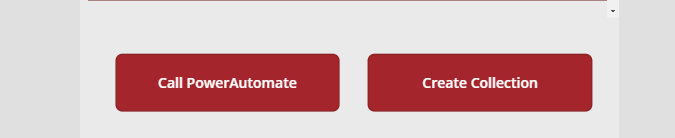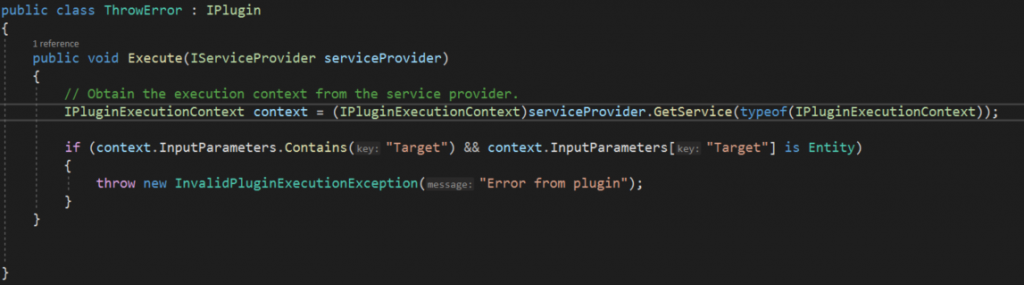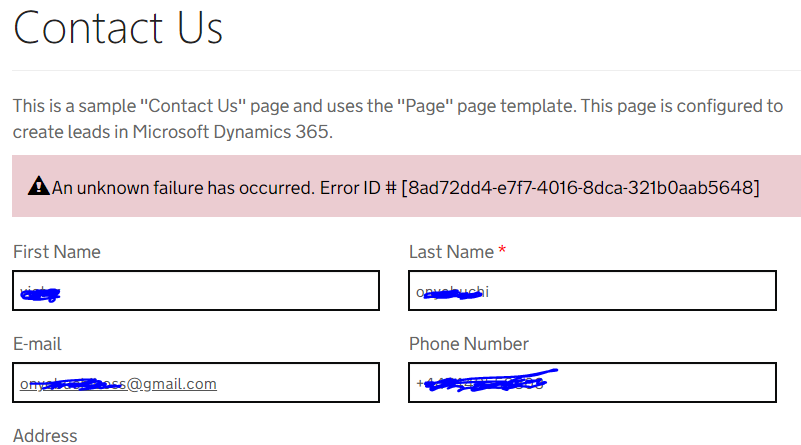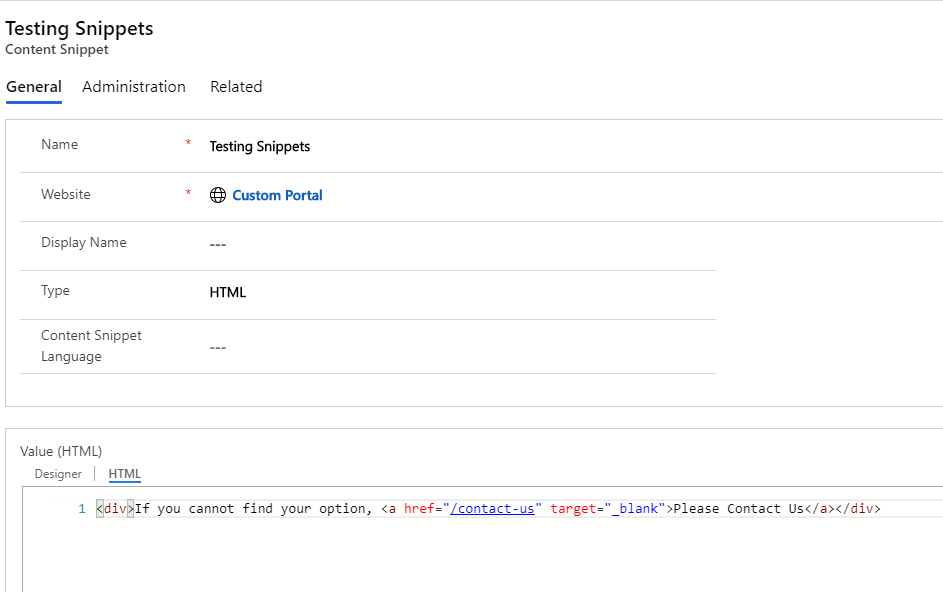There could be a requirement to assist users with knowledge when there are no apps – sales, voice of customer etc installed in the instance. In this case, we will have to enable users access to published knowledge articles.
To achieve the above requirement is quite easy, we will make use of the Xrm.App.sidePanes.getPane APi. First, let’s describe the scenario, we have a custom table and would like to expose the article to users via a side panel. The side panel will be an existing entity record.
Continue reading “Adding Knowledge article in custom entity side panel”