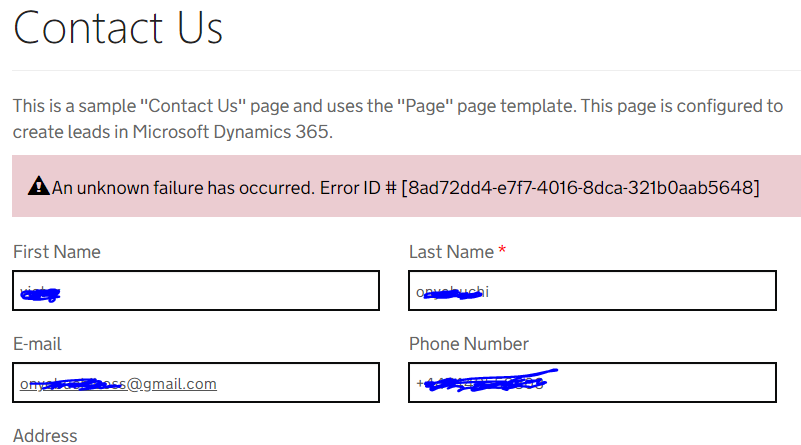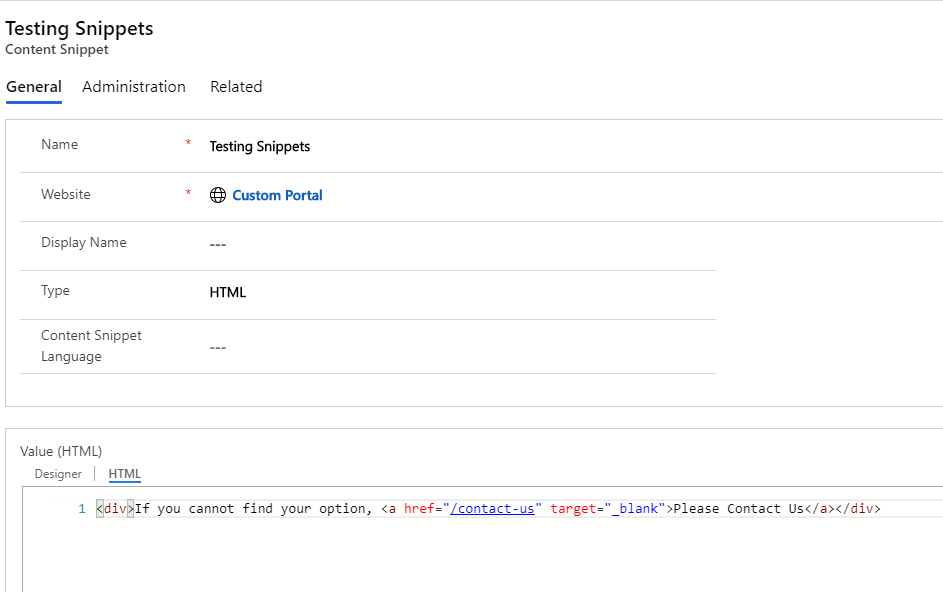In this post, we are going to configure portal settings that will modify plugin errors displayed to portal users, rather than the usual generic error being shown to users.
Below, I have created a plugin that just throws an error anytime a lead is created in portal
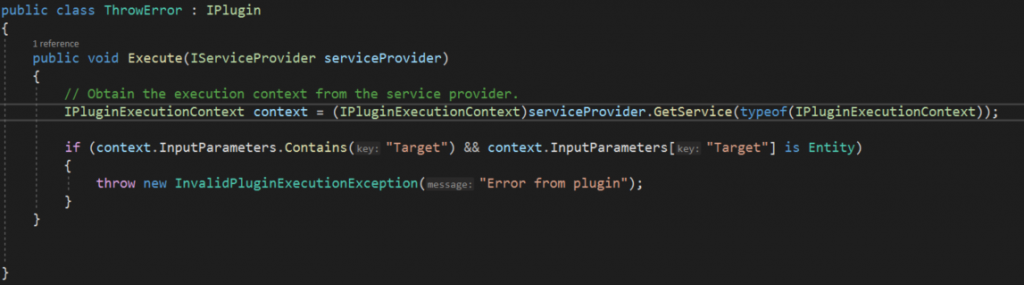
Register the plugin on post-operation on Create of a lead. When a portal user creates a lead using the OOB contact-us page, a generic error like the below is returned: