Trying to expose records in dynamics to an external? , we can achieve this using power automate. In this example, the Power automate flow will look like this :
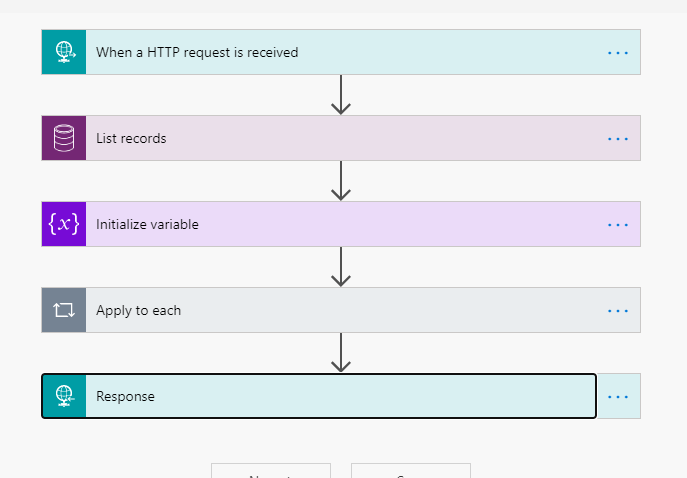
The first trigger is “When a HTTP request is received” , create a sample schema and make the method post. A url is generated, this is the url we would call a POST method using postman:
Continue reading “Using the Http Request connector in Power Automate”